
Truck Parking Game
5,400
In this exciting cargo truck parking game, control your truck using arrow keys. Press the up arrow to move forward, the down arrow (after pressing 'T' to shift into reverse) to move backward, and the left or right arrows to turn. Perfect for those who think they have what it takes to be the best driver, this heavy truck parking simulator offers stunning graphics and an immersive experience. Whether you're a seasoned pro or a beginner looking to improve your skills, Cargo Truck Parking Games 2025 provides the ultimate challenge in precision driving and parking.
Recommended Games
View All
4.7
Animals Mix Up AI Hybrid
Click or tap on the screen to interact with the game elements. This action triggers various responses depending on where you click or tap, guiding you through different levels and challenges. Use this simple input method to solve puzzles, advance in the game, and achieve objectives.
4,843

4.1
Here Your Pizza
Click or tap on the screen to interact with the game elements, progressing through levels by selecting options or triggering actions directly.
6,710

4.4
Tabla Drum Kit Music
Click or tap on the screen to interact with the game elements. Each click or tap will trigger an action based on where you touch the screen, allowing you to control characters, select options, or engage with game features directly. This simple input method ensures easy navigation and quick responses in the game.
7,323

4.7
Cube Tower Stack 3D
Click or tap on the screen to interact and play.
3,940

5.0
Number Run 3D Casual Game
Click or tap the screen to interact and progress through the game.
7,646

4.6
Cut the Grass Cutting Grass
Click or tap the screen to interact and progress in the game. Use these inputs to trigger actions, select options, and navigate through levels.
7,818

4.6
Renovation!
Click or tap the screen to interact and progress through the game. Use these inputs to respond to in-game prompts, select options, or trigger actions as directed by the gameplay instructions.
5,422

4.1
Ghostly Sniper
Click or tap the screen to interact and progress through the game.
7,174

4.3
Bank Robbery Puzzle Shooter
Click or tap on the screen to interact with the game elements. Use these inputs to navigate through levels, solve puzzles, and engage with the game's environment. Each tap or click can correspond to actions like selecting items, triggering events, or moving your character. Pay attention to the visual cues on the screen for guidance on where to click next.
6,277

4.8
Candy Balls
Click or tap the screen to interact and progress through the game. Use these inputs to trigger actions, select options, and navigate challenges designed to test your reflexes and decision-making skills. Engage with the game world by responding to prompts and cues that appear on the screen.
6,981

4.8
Carve Cookie, Candy
Click or tap the screen to interact and progress through the game. Use these inputs to trigger events, solve puzzles, and navigate levels.
4,646

4.2
Field of Dreams: Simulation Adventure
In Mouse and Click, players primarily interact with the game using a mouse. By clicking on various elements within the game interface, players can navigate menus, select items, trigger actions, and solve puzzles. This direct interaction method allows for intuitive engagement, making the gameplay accessible and straightforward.
6,966

4.3
Christmas Snowball Arena
Drag and swipe to roll and launch your snowball at targets. Swipe gently for shorter throws and swipe vigorously for longer, faster throws. Adjust your aim by dragging before releasing to hit specific targets accurately. Use environmental elements to your advantage for strategic throws.
5,415

4.4
Indian Wedding: DressUp Makeup
Click or tap on the screen to interact and play.
3,872

4.9
War Planes
1111111111 In this gameplay, players engage in a series of repetitive actions that challenge their precision and patience. Each sequence requires careful timing and execution, gradually increasing in complexity as the game progresses. Points are awarded for successful repetitions, encouraging players to achieve higher scores through consistent performance.
5,472

5.0
ULTIMATE STUNT CAR CHALLENGE
It is played using Arrow Keys on your keyboard. Move forward with the UP ARROW, go back with the DOWN ARROW. Use the RIGHT and LEFT ARROW keys to maintain balance.
3,196

4.6
Real Pool 3D
Click or tap on the screen to interact and play. Use mouse clicks for desktops or touchscreen taps for mobile devices to engage with game elements and progress through levels.
7,082

4.8
Blow Them Down
Touch 'A' and 'D' keys on computer or tap virtual buttons on phone to control inhale and blow actions.
6,795
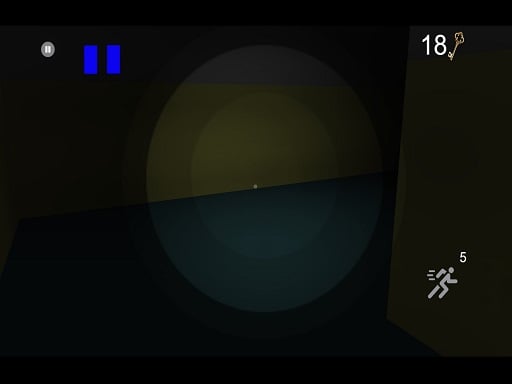
4.3
Anderson o Chapeleiro
W moves character forward to reach the freight area. S moves character backward towards the train. D makes character move left. A moves character to the right. Holding SHIFT allows the character to use an energy drink for a speed boost. Pressing Q opens the settings menu or skips an intro.
5,096